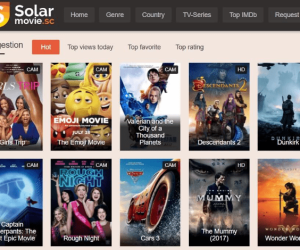If you rely on a laptop or desktop computer to get work done, chances are you also rely on a USB-C hub and a GaN charger to keep your devices connected and charged. These devices are incredibly useful, but they can also be fragile and prone to damage if not properly maintained and cared for. In this article, we’ll cover some tips and tricks for keeping your USB-C hub and GaN charger in top condition for optimal performance and longevity.
Cleaning Your USB-C Hub and GaN Charger
One of the most important things you can do to maintain your USB-C hub and GaN charger is to keep them clean. Over time, dust, dirt, and grime can accumulate on the surface of your devices, which can not only be unsightly but can also affect their performance.
To clean your USB-C hub and GaN charger, start by unplugging them from your computer and any power source. Then, use a soft, lint-free cloth to gently wipe down the exterior of each device, making sure to remove any visible dirt or smudges. If necessary, you can also use a small amount of rubbing alcohol or a specialized electronics cleaner to remove stubborn stains or grime.
Next, turn your attention to the USB-C and USB-A ports on your USB-C hub. These ports can be especially prone to collecting dust and debris, which can affect the performance of your devices. To clean them, use a can of compressed air to blow out any dirt or debris that may have accumulated in the ports. You can also use a small, soft-bristled brush to gently clean out the ports if needed.
Finally, don’t forget to clean the cables that are connected to your USB-C hub and GaN charger. Use a soft cloth or a specialized cable cleaner to remove any dirt or grime that may have accumulated on the cables over time.
Protecting Your USB-C Hub and GaN Charger
Another important aspect of maintaining your USB-C hub and GaN charger is protecting them from physical damage. These devices are relatively fragile and can be easily damaged if dropped or mishandled, so it’s important to take steps to protect them.
One simple way to protect your USB-C hub and GaN charger is to store them in a safe, secure location when they’re not in use. This could be a dedicated electronics storage container or a desk drawer where they won’t be knocked around or exposed to potential hazards.
It’s also important to protect your USB-C hub and GaN charger from extreme temperatures and humidity. Keep your devices in a well-ventilated area and avoid exposing them to direct sunlight or heat sources, as this can cause damage to the internal components.
Finally, consider investing in a protective case or sleeve for your USB-C hub and GaN charger. These cases are specifically designed to protect your devices from scratches, dents, and other forms of physical damage.
Updating Your USB-C Hub and GaN Charger
Another important aspect of maintaining your multiple USB-C hub and GaN charger is keeping them up-to-date with the latest firmware and software updates. These updates can not only improve the performance of your devices but also address any potential security vulnerabilities.
To check for updates for your USB-C hub and GaN charger, start by visiting the manufacturer’s website or support page. Here, you should be able to find information on the latest updates and instructions on how to install them.
In most cases, updating your USB-C hub and GaN charger will involve connecting them to your computer and following a few simple prompts. Make sure to follow the manufacturer’s instructions carefully to avoid any potential issues
Replacing Damaged Components
Despite your best efforts to maintain and care for your multiple USB-C hub and GaN charger, it’s possible that some components may become damaged or stop working properly over time. When this happens, it’s important to address the issue as soon as possible to avoid further damage and ensure optimal performance.
If you suspect that a component on your USB-C hub or GaN charger may be damaged, start by carefully inspecting the device for any visible signs of wear or damage. If you notice any physical damage, such as a cracked or broken port, it may be time to replace the entire device.
If the damage is limited to a single component, such as a USB-C port or power supply, you may be able to replace the damaged part yourself. Many manufacturers sell replacement parts and offer detailed instructions on how to install them.
However, if you’re not comfortable making these repairs yourself, it’s best to take your device to a professional for repair or replacement. Attempting to make repairs on your own could cause further damage or void your warranty.
Conclusion
In conclusion, your USB-C hub and GaN charger are important tools for keeping your devices connected and charged. By following the tips and tricks outlined in this article, you can maintain and care for your devices to ensure optimal performance and longevity.
Remember to keep your devices clean, protect them from physical damage, stay up-to-date with the latest updates, and address any issues as soon as they arise. With a little bit of care and attention, your USB-C hub and GaN charger can continue to serve you well for years to come.